There was a time on the internet where a number of search engines waged war over who would answer critical questions like “what is the purpose of my life” or “how many ounces are in a cup”. If you were around during the late 90s, you may remember commercials for Lycos or Ask Jeeves. Your school computers likely defaulted to Alta Vista.
You may have even been asked whether or not you “Yahoo.”
But after the dot-com bubble burst, there was one search engine that emerged from the ashes, aggressively gaining market share to the point of reaching total domination by 2006.
One search engine to rule them all: its name is Google*.
Since then, Google has only increased its dominance. Over 90% of internet searches take place on Google. Whether this is a good or bad thing is up for debate, but it doesn’t change the facts: if your website isn’t showing up in Google, it barely exists on the internet.
Having content shared on social media is great, but those platforms only account for 4% of internet traffic on average. Search engines, on the other hand, contribute over 50% of website traffic.
Now that we’ve established just how important it is for your website to appear on Google, the question becomes…
How Do I Make My Website Appear on Google?
Search engines like Google have these bots (software that runs automated tasks) called “crawlers”. The job of these bots is to crawl across the internet, finding information on the countless websites out there, determine what this information is about, and index it accordingly on the search engine.
In a perfect world, Google’s crawlers would automatically find your website shortly after it goes live, immediately figure out what your website is about, and start showing your website in relevant searches.
Sadly, we do not live in a perfect world.
If you want to ensure your website appears on Google, you need to take a hands-on approach. We’ve shared before some actions you can take to get your website indexed and increase search engine traffic.
But today, I want to talk about the very first thing you should do after your website goes live.
Manually Indexing Your Website on Google
Warning: we’re diving into controversial waters here. At least, as far as SEO goes. Some people will tell you that you don’t have to worry about manually adding your site to Google. Some will go as far as saying it can harm your rankings.
The latter is only true if you’re performing other shady “SEO” tactics which would get you in trouble regardless.
As for the former, you theoretically don’t have to submit your site manually. But that doesn’t mean you shouldn’t do it anyway. Especially if you’re a small/new site.
I’ve been in this industry for about 13 years, and I’ve seen firsthand websites that have been live and optimized that somehow get skipped over by Google. I’ve seen Google leave key pages and blog posts out of its index for seemingly no reason.
This includes Google failing to properly index content on This Blank Page’s own website, despite our brand always following best practices and optimizing pages for search engines as much as we can.
Simply stated, I’ve reached a point where I do not trust Google to automatically find and index important content from any given website. So, I take a more hands-on approach, and you should too.
The good news is, it’s pretty simple, and you can do it for free!
Getting Set Up with Search Console
Google Search Console (formerly Webmaster Tools) is a platform that allows people to ensure their website is indexed, check overall performance, submit updates, and more. This platform is completely free, and there’s no reason not to connect your website to it.
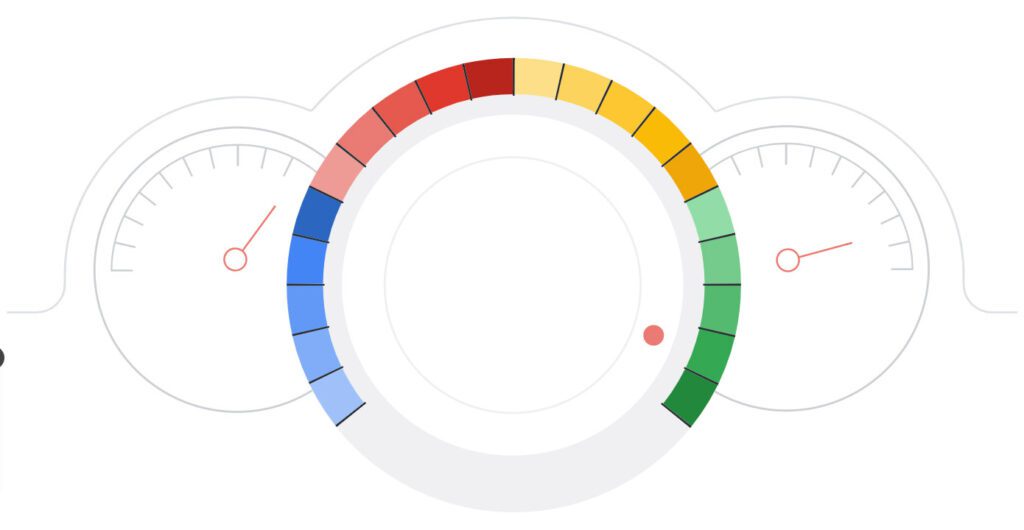
Create an Account
To start, you’ll need to create an account. If you have a Gmail or Google Business account, you’re already halfway there.
- Go to this site
- Log in or create an account
Once you’re logged in, you’ll need to connect your website. There are a couple of ways to do this.
The more complex way is through Domain/DNS verification. This can be a little more complex, and I’ve personally run into issues getting it connected. For most people, using the “URL prefix” option will work just fine.
Just enter your URL, and then follow the instructions for one of the available URL verifications. If your website is already connected to Google Analytics (and it should be), that’s the simplest option.
Now that your domain is connected, it’s time to add your sitemap.
How to Add Your Site to Google Search Console
In order to add your website to Google, you’ll need a sitemap. This is a list of all the pages, posts, taxonomies, and other hierarchical information on your site. Your website almost certainly already has a sitemap. You just need to know where to find it.
The location of sitemaps can vary between different platforms. Here’s a list of common website platforms and where to find your sitemap:
With your sitemap URL, head back to Search Console. On the lefthand menu, scroll down to “Sitemaps”. Enter the URL, click submit, and you’ll be all set.
It will take some time for Google to process your sitemap, crawl through the various links, and index things accordingly. They should send you an email when this has happened.
Ensuring Critical Pages are Indexed
Once Google has notified you that your sitemap has been reviewed, it’s time to ensure the appropriate URLs have actually been discovered and indexed. To do this, go back to Search Console and go to “Indexing > Pages”.
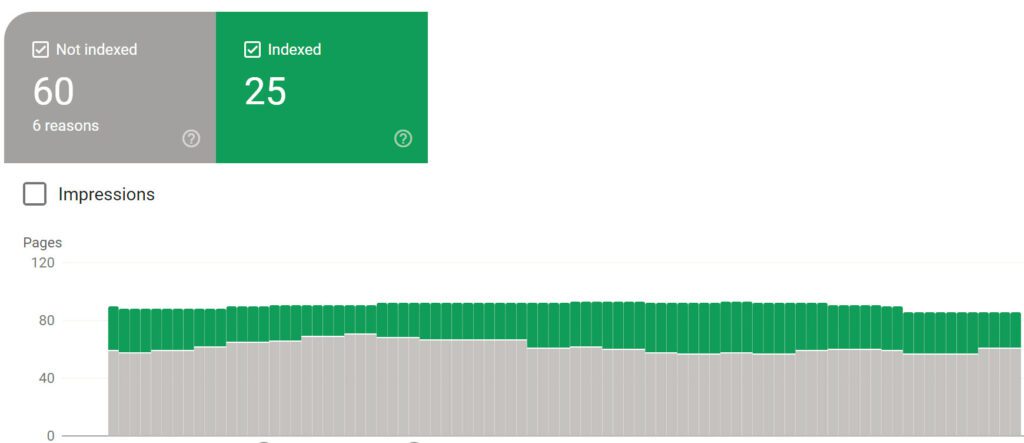
This is where you can see the status of every URL that’s in your sitemap. In order to appear in Google, they need to be crawled and indexed.
You can manually check specific pages and posts using the search bar at the top of the page. Otherwise, you can click through the various lists and see which pages have or have not been indexed.
If something is showing up as either not being crawled or indexed, you can inspect the URL and manually request for it to be indexed. Unfortunately, this does not guarantee that Google will index your page, but in my experience, it greatly increases the odds and speeds up the process.
The reasons as to why Google doesn’t index some pages aren’t always clear. More often than not, they’re frustratingly vague.
The best you can do is ensure that the page or post is following best practices and resubmitting it for review. Performing actions such as internal site linking and keyword linking can help, as long as you’re not spamming your content with keywords and unnecessary internal links.
As with all things, it should be done strategically and with the end user in mind.
It’s also worth mentioning that there will be a lot of URLs that aren’t indexed. This is because some things are redundant (especially when it comes to various archives), and there are some pages y0u don’t want appearing in search results. You will generally have more URLs that aren’t indexed than are. That’s fine as long as the key pages, posts, etc. are indexed in Google.
Should You Manually Submit New Pages, Posts, and Changes?
Most likely, you will change content on your site as time goes on. You may add a page or a blog post. You may completely rewrite one of the existing pages or change its URL. The question is should you manually submit these changes to Search Console?
This is another subject of debate among SEO specialists and website content agencies.
Personally, I’ve found it doesn’t hurt. It takes less than a minute to do, and it could increase the speed and likelihood of Google indexing your updates.
Other Benefits of Search Console
Now that you have your Search Console set up, you might as well click through and see some of the other features it has to offer. It can show basic analytics like top-linked pages, most viewed pages, how people are finding your website, etc.
It will also notify you when potential indexing issues arise in the future. Often, these warnings stem from temporary glitches and not foundational problems, but it’s always good to investigate them as they pop up.
The Most Effective Way to Improving Your Search Engine Performance
While getting your site indexed is critical to appearing in search results, it doesn’t actually guarantee you will appear in any relevant searches. Not in the top 10 results, anyway.
The best way to improve your search engine rankings and increase organic traffic is to create original, optimized content that speaks to your target users and clearly explains what you do. Every page on your website should feature at least 500 words of unique content.
Will this guarantee you’ll start ranking #1 for all of the keywords you’ve ever dreamed of? No. But it will put you off to a very great start.
If you’re in need of content strategy, copywriting, SEO, or any other similar service, we’re happy to help. Those with an existing website can get a free in-depth assessment of their website here.
Otherwise you can visit our contact page, and we can schedule a free consultation to discuss your needs.
Just a fun sidenote to make me sound really old. I remember knowing the word “google” and its meaning before ever hearing about the search engine of the same name. When someone was like “There’s this search engine called Google,” my fifth-grade brain was like “Oh, that makes sense because a ‘googol’ is a 1 followed by 100 zeros.”
Why did I know that at such a young age? The same reason I could tell you that the tuatara lizard can grow its tail back after losing it. I was a weird kid. Now I’m a weird adult, which is apparently more socially acceptable. Stay weird, kids.



